[HUAWEI] Heart rate measurements on my wearable device are inaccurate
| [HUAWEI] Heart rate measurements on my wearable device are inaccurate |
How the wearable device measures your heart rate
Your heart rate is measured with the optical heart rate sensor on the back of your wearable device, which measures the blood flow changes in your wrist by emitting light on your skin, and detecting how much light is reflected back.
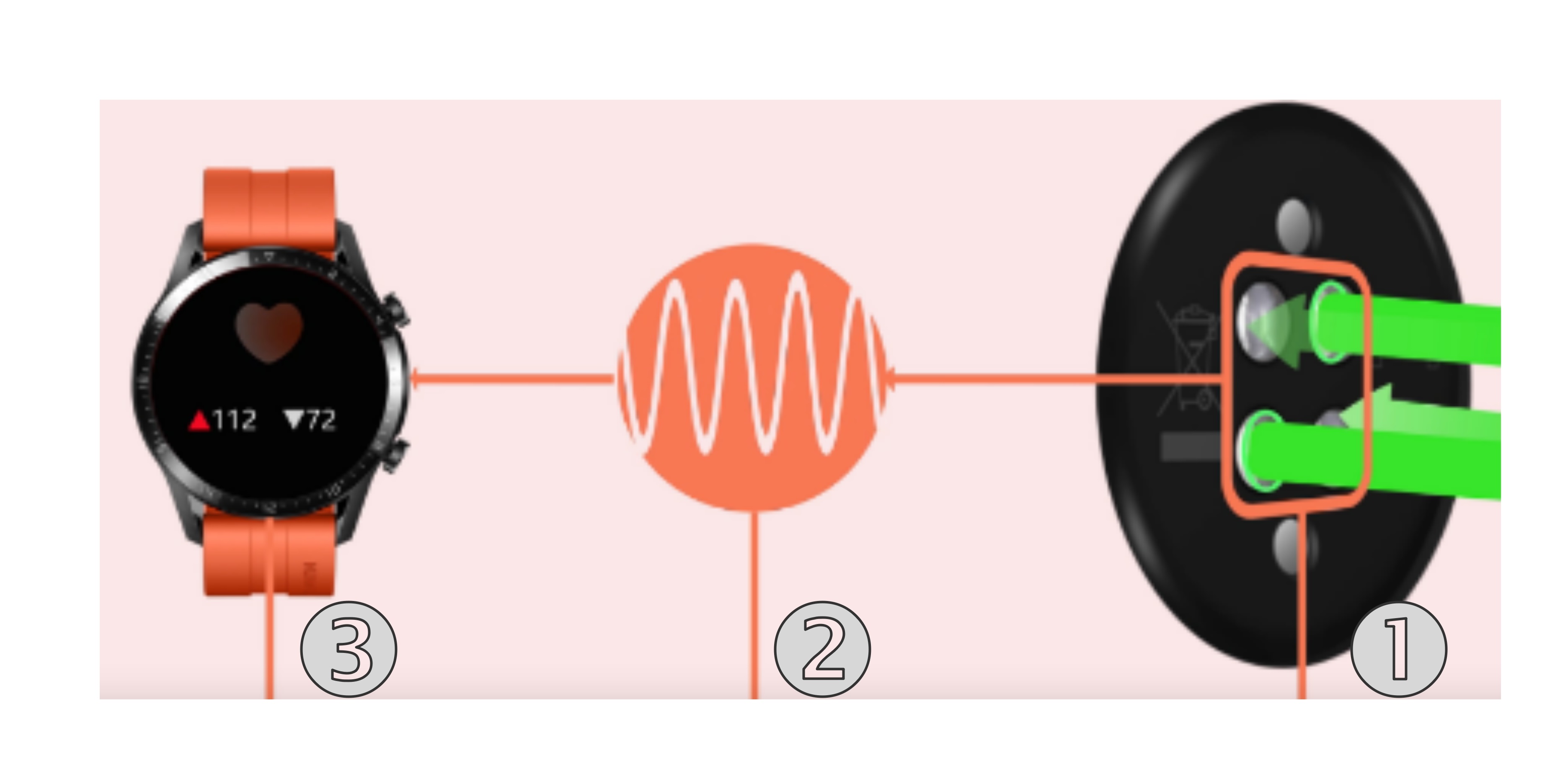
What to do if heart rate measurements are inaccurate
For optimally accurate heart rate data, go to Health monitoring in the Huawei Health app, enable Continuous heart rate monitoring, and enable Real-time mode. (If your wearable device does not support Continuous heart rate monitoring in Real-time mode, it will measure your heart rate periodically based on your activity.)

If the issue persists, refer to the following to increase the accuracy of your heart rate measurements.
- Inaccurate measurements when I am still
- Wear your wearable device in the correct manner, one-finger width above your wrist bone and with the screen facing upwards. Do not wear the device too tightly or loosely, to ensure a comfortable fit and ensure that the sensor works as normal.

- Sweat or foreign objects may interfere with the heart rate sensor's ability to receive reflected light, undermining the accuracy of data. In this case, wipe any water or foreign objects from your wrist and the back of your wearable device, and try putting on the device again.
- During each measurement, make sure that your wrist remains still.
- Wear your wearable device in the correct manner, one-finger width above your wrist bone and with the screen facing upwards. Do not wear the device too tightly or loosely, to ensure a comfortable fit and ensure that the sensor works as normal.
- Inaccurate measurements during workouts
- Tighten the strap before workouts and loosen it after workouts. If you sweat during runs, your wearable device may slide on your arm. In this case, wipe off any sweat and slightly tighten the strap, to avoid inaccurate heart rate data.
- Select the same type of workout as the one you are engaged in. The algorithm has been optimised for different workout types, in order to improve the accuracy of heart rate measurements.
- If you are interested in fitness and exercise frequently, it is recommended that you use a soft rubber strap (fluoroelastomer, silicone, or TPU) to ensure optimal contact between your wearable device and your wrist.
- It is recommended that you wear gloves or long sleeves to keep warm, and fully warm up (for at least five minutes) before starting a workout in a cold environment. You can refer to the warm-up guide on the Exercise screen of the Huawei Health app.
The displayed data may change significantly after you complete an intense workout. This is because your heart rate tends to decrease significantly in this scenario, which is normal and does not indicate any issue with your wearable device.
Heart rate measurements may fluctuate when you engage in exercise that involves frequent changes of pace (such as weight-lifting or basketball). It is recommended that you measure your heart rate during workouts that require a consistent level of effort (such as running, walking, and cycling), for optimal accuracy.
Other factors affecting heart rate measurements
- Differences between versions
- Each newly-released software version has undergone rigorous testing. Newer versions feature better algorithms. Please update your wearable device and the Huawei Health app to their latest versions at your earliest convenience.
- Your wearable device will reset your heart rate data on a daily basis at 00:00 for the new round of measurements. If your heart rate is not detected after the heart rate data is reset, your wearable device will add a default value (usually 88 bpm, or 54 bpm for individuals with a low heart rate). This value does not affect the overall accuracy of heart rate monitoring.
- Objective factors
- When the temperature is lower than 15°C, the capillaries of your wrist narrow and blood flow decreases. As a result, inaccurate heart rate measurements may occur.
- The sensor may fail to receive reflected light if there are tattoos, scars, or a lot of hair on your wrist. As a result, inaccurate heart rate measurements may occur.
- The sensor may fail to receive reflected light if your fitness level is low, or you suffer from a weak heartbeat, clogged blood vessels, or heart disease. As a result, the heart rate data display may be abnormal, or inaccurate heart rate measurements may occur. It is recommended that you tighten the strap or use a medical device to conduct heart rate measurements.
- Comparisons with medical devices
HUAWEI wearable devices are generally compared against the gold standard (ECG) with an error range of ±10 bpm. If your heart rate is lower than 37 bpm, your wearable device's heart rate monitoring will not be useful. In this case, it is recommended that you use a medical device to check your heart rate.
- Different measurement principles: Wearable devices use optical signals to monitor pulses, and these signals are affected by such factors as external ambient light and slight arm movements, whereas medical devices use an arterial pressure meter (sphygmomanometer) and ECG (gold standard) for measurements. Therefore, the results may differ.
- Different measurement periods: Wearable devices display measurement results in real time, whereas medical devices take an average value per minute. Therefore, the results may differ. You can calculate an average one-minute heart rate value based on the data obtained by your wearable device, and then compare it with that from a medical device.
If the issue persists, take your device and proof of purchase to a nearby Huawei Customer Service Centre for assistance.



